9 SEO tips to rank first on Google
Thomas Aribart19 min read

I play in a pop rock band called BEL-AIR.
As you probably guessed, the name BEL-AIR is already taken by many things : Two clothing brands, numerous hotels and places, and of course, Will Smith. This was a problem as our fans often complained that they had a hard time finding us on the internet.
We tried repeating our Facebook and Instagram hashtags #belairgroupe over and over again, but it never worked out. It turns out that people just want to Google you.
We then tried making a website, through a platform called difymusic. But when I took a look at how it did on Google on a few search phrases… It wasn’t pretty :
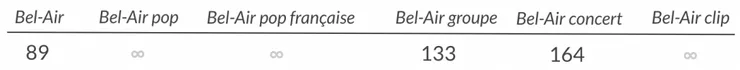
So I gave myself a simple challenge : Can I get us first on Google ?
I didn’t have the hand on difymusic’s code so my first job was to repatriate our website on a private domain. By miracle, www.bel-air.fr was still available. From then, well, I started learning more about SEO and experimenting stuff.
After a few months, here were the results :
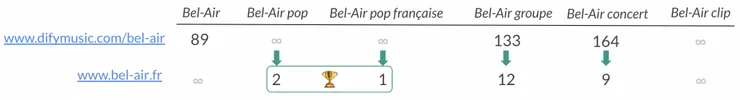
Don’t believe me ? Just google “BEL-AIR pop” and see it by yourself 😜
Bad mouths will probably note that we don’t rank on BEL-AIR (yet !). But keep in mind that at this point, we had not communicated on our new website, and that those results were obtained with a very low traffic.
While SEO may get complicated at times, in the end, just knowing a few basic good practices can make a huge difference. So sit back, relax, and let me introduce to you… the 9 steps to SEO like a boss !
Step 1 : Know the basics
When carrying out a search, Google’s search engine is not actually looking throughout the web. It is searching for the best match in a huge database called the index, which contains all the web pages that Google knows.
The index is kept up to date by bots called crawlers, which have two jobs :
- Finding and analyzing new or updated web pages (crawling).
- Updating the index with them (indexing).
Note that crawling and indexing are different. There are many reasons why a crawler may not index a newly crawled page (for instance, if it resembles an existing page too much).
Crawlers answer to webmasters crawl requests (typically, you might want to ask Google a new crawl after having updated your site), but they also live a life of their own, following links and sitemaps.
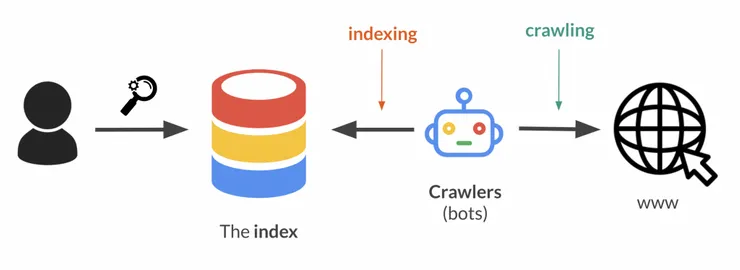
If one of your pages doesn’t rank, the first question you should ask yourself is “Is it indexed or not ?”
Google provides a neat trick to check that ! Simply type “site:your-page-URL” in Google’s search bar. This will also work with your domain name : You’ll be able to see which pages are indexed.
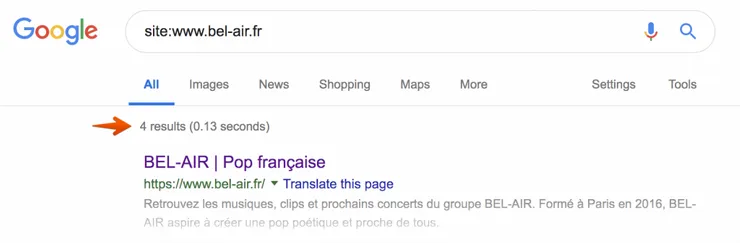
Step 2 : Get on the index
Google doesn’t ask for permission before crawling a website, so chances are yours is already indexed (a simple Facebook post may be enough) ! But what if it’s not ?
Here are a few steps that you should follow that will get you there. In fact, follow them whether you are indexed or not. They’re just good practices.
Specify canonical URLs
The same page can be served over several URLs. Typically, a website can be in http or https, use the www prefix or not… This can get Google confused as to which URL it should put forward.
By default, crawlers will try to select one for you, called the canonical URL. However, you should specify your canonical URLs yourself, as Google might simply exclude your page from the index if you don’t.
There are several ways of consolidating duplicate URLs, the most common two being adding a link tag in your page and using the link HTTP header.

Set up a sitemap
Sitemaps are xml files, generally located in your root folder, listing all the URLs Google should crawl (remember to use the canonical ones). Crawlers will regularly check your sitemap and crawl all of the URLs it contains : They are the best way to make sure all the pages of your website are indexed.
For instance, here is Theodo’s sitemap (lastmod means “last modification”).
You may also have heard about robots.txt files. They act as “anti-sitemaps”, blacklisting URLs you don’t want to be crawled. However, they are useful only for websites with more than a thousand pages, so I will leave them out for now.
Master the search console
The Search Console is the tool Google provides you to monitor how your pages do on the index. It also provides valuable insights as to which keywords led to how many prints and clicks to your website.
Log in and add your domain name to your list of properties. Do the same for each version of you domain (www, non-www, http:// and https://). You can then submit your sitemap in the left menu and “inspect” any page you want by entering its URL in the top bar.
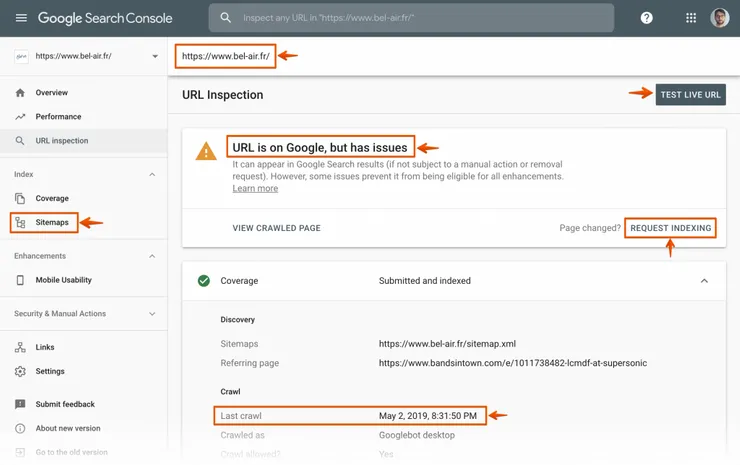
After inspection, you will see (among other things) :
- The status of your page on the index.
- The date of the latest crawl.
- A button to live test your URL.
- A button to request a new crawl.
Know that crawlers are not very good at rendering pages, so always live test your URLs before requesting a new crawl. Avoid using ES6 and CSS3 (RIP arrow functions and styling variable 😢), beware of Javascript execution errors, check on the screenshots that your page did render properly, and be ready for a few surprises along the way !
Step 3 : Define your keywords & monitor your rank
Now let’s talk keywords. If you don’t have any, well… Grab your marketing team, it’s brainstorm time !
Define your keywords
Begin by writing down keywords from your own experience and intuition. Use keyword suggestion tools like Ubersuggests and Google AdWords to extend your list, as well as Google’s autocomplete and “related searches”. Then, Google your keywords, find who you’re competing with and hunt for new keywords on their websites.
Once you’re out of ideas, take a look at the keywords you’ve gathered. Try to distinguish :
- Educational keywords, that have high volumes (measured in number of searches per month) but low value (measured in cost-per-click : The price companes are willing to pay through ads for a click to one of their pages). You can find that data on Ubersuggests or Google AdWords.
- Transactional keywords, that have, on the opposite, low volumes and high value. They signal that the user is close to a desired action, whatever it is (sales, call, free trial…).
- Helper keywords that will qualify your core keywords. Locations (Paris, New-York…) and adjectives (best, top-rated…) are common helpers.
Hopefully, you will start to see personaes appear : Groups of individuals that share the same need, that your website answers to. They are very precious, so write them down ! Your goal will be to set up a landing page for each persona, focusing on their target keywords (preferably transactional ones).
Landing pages are showcases for your activity : They briefly present your business value proposition and invite the user to delve deeper into your website. Unless you are entirely defined by one service, your landing pages will differ from your home page, which informs visitors about who you are and redirects them toward what they want.
Building a new page for each persona may seem like a lot of work, but by having a single keyword focus per landing page, you will vastly improve your chances of ranking on Google. Each landing page will give you a “degree of freedom” to position your website as close as possible to your customers needs.
Monitor your rank
For each persona, identify between 5 and 10 core keywords, and use them to make up between 50 and 100 search phrases through combination with helpers and rearrangement. Order and conjugation matter, but hyphens and upper cases don’t.
![]()
You now have search phrases to monitor your rank on ! Don’t do it by hand : Beside from being extremely painful, Google’s results vary with many factors, such as your location, your browsing history, your language and device…
If you’re near the first page, you can always use StartPage.com to check your rank with your eyes (and, hopefully, celebrate !). If you’re not, use a rank-checking tool.
There are many available out there, most of them offering a free trial. I personally used the FATRank Chrome add-on, which suffers from strong limitations, but has the huge advantage of being free 😜
Your ultimate goal is to appear in the top three results on all your search phrases. Why ?
- More than 90% of clicks are located on the first page (top ten results).
- More than 70% of users will ignore ads.
- 60% of those goes to the first three results (the “Olympic” ranks).
Step 4 : Clean your URLs
Now that you have your keywords, it’s time to use them ! And it begins with your URLs, because Google will care about them.
- Choose a domain name that contains your target keywords : Duh !
- Do the same for your routes and filenames : This includes your image names. Avoid uninspired names like image215.jpg. Put your keywords up there (this will be also helpful to rank on Google image) !
- Avoid parameter URLs : Beside from being prettier to look at, static, keyword-heavy URLs will far outperform parameter URLs. If you have no choice but to use them, make sure to avoid content duplication (remove useless parameters, keep the useful ones in alphabetical order).
- Avoid upper cases and special characters : Google doesn’t like strange characters like $, #, & or %.
- Keep your architecture as flat as possible : Google considers subfolders (and sub-subfolders even more so) less important. Make sure to use them only when it makes sense.
Step 5 : Make your website easy to crawl
If you quickly check out how Google’s PageRank algorithm works, you will understand why, while sitemaps are helpful to crawlers, links are much much more important : Crawlers use them to measure the importance of each page and to deduce the structure of your website.
Because more crawls means better ranking, every crawl is precious and should not be wasted ! You will want each crawler that external backlinks bring you to visit your pages efficiently. Here are three simple design rules to achieve that goal :
Use a top-down architecture
Use a simple top-down architecture, that goes from home page to your landing pages to your regular pages. Use correct links, and set up back buttons to ensure both users and crawlers understand the whole picture (breadcrumbs are also recommended).
Make every page accessible from your home page
This one is simple : You will want a crawler that crawls your home page to crawl all of your pages next (and I truly mean all of your pages). So, gotta connect them all !
This may become complicated if you use lazy-loading somewhere on your site, as crawlers will not scroll and be able to see all your links. If SEO is that much of a concern to you :
- Start by making sure your sitemap is complete and up to date.
- Consider going back to pagination…
- …or setting up a SEO-friendly paginated lazy-loading !
Keep your important pages 1-click away
This includes your home page and your landing pages. That way, if a crawler follows an external backlink and gets on any page of yours, it will put them in the queue and start crawling your entire website once again 💪 (back buttons are not enough, as you will want your most important pages to get more crawls).
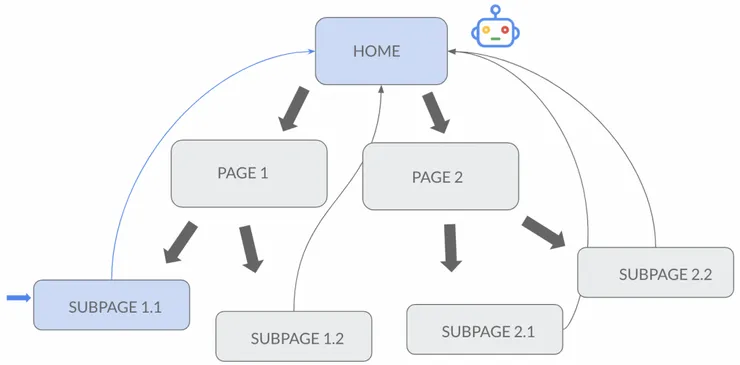
And that’s it ! Keep those rules in mind when crafting your pages headers and footers (and anything that will be used for navigation such as breadcrumbs or call to actions) :
- Use correct links with plain keyword-heavy text : Not images (we’ll see why in a minute).
- Use as few interactions as possible : Google is a lazy and doesn’t click, scroll or log in.
- Use CSS to animate and hide content : The same goes for anything that is not immediately displayed and that you still want to be crawled, such as tabulated content.
- DON’T USE PLUG-IN BASED NAVIGATION : Don’t use on-click events ! Don’t throw walls at your crawlers : Give them nice and clean anchors that they can follow (using absolute or relative paths doesn’t matter).
Step 6 : Tame the almighty title tag
It’s finally time to look at your pages content ! And it absolutely has to begin with your title tags.
The title tag is an HTML tag that goes in your document head, and specifies the name that will be displayed in Google’s result and at the top of your browser.

The wording of your pages titles is a very low effort, very high impact choice ! Title tags should be less than 60 characters long. However, in my experience, they had as much impact as the rest of my pages combined (especially the first 30 characters) !
Indeed, after having modified Bel-Air’s home page title from “BEL-AIR | Site officiel” to “BEL-AIR | Pop française”, we immediately started to rank on the search “Bel-Air pop française”… on the 6th position ! Not bad 🎉
So be extra careful when handling your pages titles :
- On your home page, write down your brand or website name first, followed by a pipe and your top two or three most important keyword in less than 60 characters (for instance, “BEL-AIR | French pop band”)
- On your landing pages, write down the page’s focused keyword first, followed by a pipe and your brand or website name (for instance “Tour dates | BEL-AIR”).
Now that you know the power of the title tag, you might want to simply create new landing pages to hit those more specific searches that you have trouble ranking on.
And you are right, segmenting your “macro” personaes into finer-grained personaes (for instance, by location, or type of service they need) and writing new and more focused landing pages for them can be a good SEO strategy : LegalStart, for instance, did a good job implementing it.
That being said, do not create new landing pages just for the sake of SEO ! Make sure your pages contains at least 40% original content (so that crawlers index it) and that they don’t lead to the same page, or Google may recognize doorway pages and remove you entirely from the index. This is what happened to a company called Certstaff a few years ago (scroll to bottom of the home page, and be horrified).
Also, do not change your pages titles too often ! Change the rest of your page as often as you want (it’s even recommended, as Google will see it as a sign of freshness), but not the title tag : Once you’re gone with a choice, sleep on it for at least 90 days, or Google may penalize you.
Step 7 : Know your HTML tags
Your HTML tags determine how your page will be displayed and allow styling. They will also be used by crawlers to detect your keywords.
I will use (or, to be honest, borrow) the metaphor of poker cards to compare the most important tags : Some tags have more impact than other, and because Google’s algorithm is not open to everyone, taking SEO actions still feels like taking a bet. And when taking a bet, you’ll definitely want your best hand !
Ace : The title tag
No surprise here !
King : Links inner texts
Remember when I said to use plain text and not images in your header links ? You now know why : Avoid uninspired text like “click here” ! Put your keywords out there, like the pet insurance company Healthy Paws did :
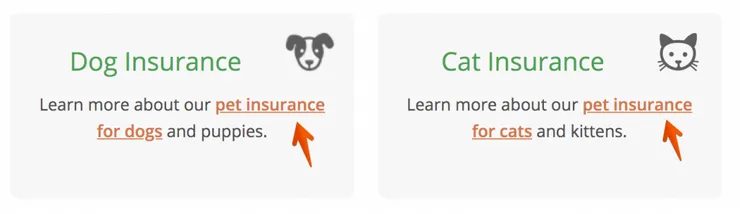
Queen : img alt attribute
Using images (and not background images) tells Google your page is eye-friendly, and it will reward you for that. The alt attribute of an image is the text that will appear if your browser can’t load it. Don’t leave it empty : It will help you rank (especially on Google Image) !

Jack : h1, h2…
When writing content, you can include text in header tags to denote content sections and subsections. Google loves the header family (especially the h1), so use it !
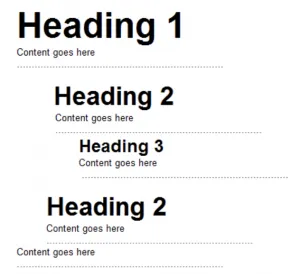
10 : meta description
The meta description tag is the short descriptive text that appears on Google’s search results under your page title. It should be shorter than 155 characters and filled with keywords while still being appealing to humans : Remember that your goal is to get the click !
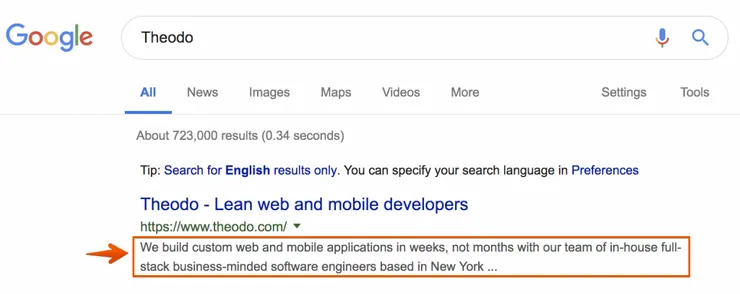
< 9 : The rest
All your content will be crawled and indexed. So repeat your keywords here and there throughout your paragraphs. You can occasionally use strong, bold, and em tags to emphasize them.
Joker : meta keyword
The meta keyword tag is set in documents heads, like the title tag. It has been used by Google in the 2000s but isn’t anymore, so don’t waste your time on it !
Here is a quick visual summary of the most important tags and their impact. Don’t take it too literally (“SEO is more like cooking than physics”) but use it to prioritize your SEO actions : See each HTML tag as a sort of “communication channel” or “advertising space”. Any space left empty is a wasted opportunity, so put your keywords up there !

Step 8 : Write SEO-friendly pages
With all that in mind, let’s write SEO-friendly content !
Go vocal on your home page
Start by drawing a mental line between your home page and the rest. Your home page is your front door to Google and should be written differently : Google rewards lengthier-than-usual, keyword-rich home pages, that explain in details what your business value proposition is.
Structure your content with headers
Although in theory, you can use as many as you want, a good practice is to use one and one only h1 per page. Set it as high as possible : Even though crawlers crawl all your content, what is at the top is considered more important.
You may be used to seeing an image first and a h1 just beneath, as it often makes a eye-friendlier page : It’s a human versus crawler trade off. I’d recommend trying out both and making a decision based on the results.
Repeat your page title keywords in its h1 ! This alignment will help you cut through the noise and rank higher : When I did so for Bel-Air, we went from 6th to 1st position on the search phrase “Bel-Air pop française” 🎉
Use short, focused and keyword-heavy h2s and h3s in the right order to denote sections on your page (like I’ve been doing throughout this article). Longer headers will have less impact, so keep in mind that “less is more” (headers don’t have to be full sentences).
Use images
Have at least one image per page (and up to seven for your home page). Fill their alt attributes and their filenames of keywords.
Find the keyword density sweet spot
Write keyword dense text in natural syntax with complete sentences and good grammar. Find the sweet spot between being more redundant than in normal writing, but not so redundant as to sound crazy (which could incur a Google penalty).
Don’t hide content ! Placing text behind images or coloring it black on a black background may get you penalized by Google. If anyone asks you to do it, challenge your marketing team : The problem may lie in your content !
Remember that Google’s goal is to present the best content to its users. So write good content (for crawlers AND humans) : Any visitor that arrives on your landing page should be able to understand what it’s about in less than a few seconds.
Start your pages with a few keyword-rich sentences that describe your offer and leave no room for ambiguity. Then, use eye-striking call-to-actions to lead them to the desired action (offer free stuff !). Finally, show off a bit : Use tweets and good rates to convince them that they should choose you instead of your competitors !
Learn from the best
I highly recommend you install the SEO META Chrome extension and browse one of the following links to get the feel of what a good landing page is : It will only take a few minutes, and you will see the world in a different way !
- Progressive’s segway insurance landing page (notice the aligned URL, title tag and h1, and the breadcrumbs at the bottom of the page).
- AHRefs’s SEO rank-checking tool landing page (unsurprisingly on the top of the SEO game).
- Healthy Paws cat insurance landing page (orfthrough dog insurance if you’re allergic to cats).
- Any LegalStart landing page.
Step 9 : Be mobile-friendly, fast and secure
Finally, it’s 2019 and web users have some basic expectations that you should care about. Google will favor those that meet them, so that’s all the more reason for doing so !
Be mobile-friendly
Since 2015, mobile searches have outnumbered desktop searches. Google will check your pages mobile-friendliness before ranking them. So use correct media queries, or, if you use a separate mobile URLs, specify them through correct link tags.
Be fast
All things being equal, faster pages will rank better. Make also sure your page renders in less than 5 seconds after the JavaScript load event. After that, it appears crawlers don’t see it.
Be secure
Google promotes the transition from http to https. Although it is not critical for SEO yet, the https versions of your pages will rank better than the http ones.
And that’s it !
Well done ! You now know the 9 steps to SEO like a boss 💪
That being it said, the work isn’t over : Remember how I didn’t get to rank on the BEL-AIR search phrase ? That’s because I lied a bit : This article has been about how to on-page SEO like a boss.
In short, following those 9 steps will give you an awesome resume. That’s a great start, because most resumes suck. But that doesn’t mean that you’ll get the job !
There are many other good practices that I didn’t have the time to talk about here : Blogging, posting on social medias, getting backlinks etc… Those will be for another time.
Until then, I hope this article helped you grab the basics of SEO ! Cheers !
