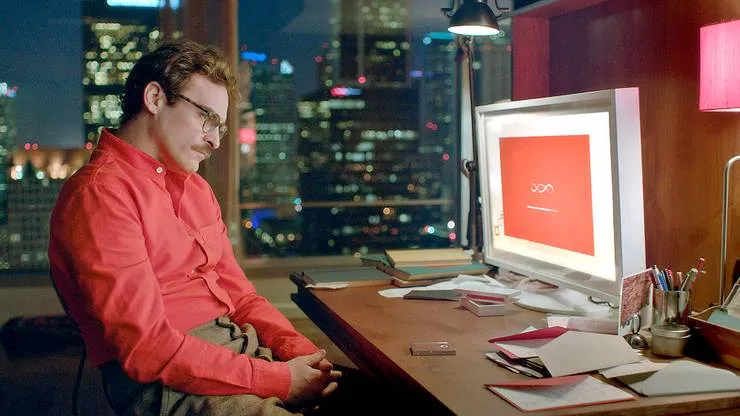The Meetup Checklist
Nathan Gaberel6 min read

Three months ago, we organized our first meetup in London: the React Native London meetup.
Fourty React Native developers showed up at our office to discuss the use of Redux alongside React Native and a whole lot of other things.
Since then we have organized two other such meetups.
Overall, I think it’s been a great success: we hit the guest limits pretty quickly each time and the attendees seem to like it.
We plan on having such meetups every month, so if React and mobile development are your thing, come and join us!
The following is our recipe to organize a meetup from scratch and get started.
It describes the way we organized ours and might not correspond to what other people do or recommend.
But it worked out for us, so we might as well share it!
This article is built as a checklist to help you organize your meetup.
It’s quite comprehensive and maybe a bit obvious at times, but it’s what a checklist should be like, right?
In this article I’m kind of assuming you’re targeting a developers audience but feel free to adapt this checklist to your needs!
Alright, let’s start.
Choose a cool topic
Some advice for a successful meetup:
-
Pick a trending topic. Lots of people interested means more attendees.
-
Make sure there isn’t already a similar meetup in your area. Eg. who needs a “London React Native Community” when there is already a “React Native London” meetup ?
That’s it for this part. </CaptainObvious>
Build an organisation team
Organising a meetup requires a lot of not-forgetting-stuff and making-sure-stuff-is-ready.
Doing so in a team allows you to remind and challenge each other, which is always for the best.
I found a 3 people team to be quite effective but you’ll be fine as long as you have a handful of people willing to help.
- There is an organisation team. Around three people is cool.
Get public
Time to create your page on meetup.com. Head to the meetup creation page and fill the form.
-
Your meetup name should be as simple as possible. “Greater London React Native Community Meetup” is difficult to understand and even harder to remember. “React Native London” is much simpler.
-
Choose the unlimited plan. You definitely want more than 50 members.
-
Give co-organiser access to your team. So everyone can contribute and plan meetups.
-
Customize your meetup page. Choose a colour palette and a banner matching the theme of your meetup. The group logo and the cover photo are very important as well, they’re the first things potential members will see when browsing meetup.com
-
Create your first meetup event. No need to set a date or venue right now, this is just a draft to show your visitors you’re serious.
-
Invite everyone. People at your company, acquaintances interested in the topic, friends, etc.
Prepare your first meetup
Talks
This is a bit of a developer-centric section. Maybe your meetup isn’t about people giving talks in front of the audience, in which case the question you should try to answer in this section would be “what will members be doing when they show up?”.
Anyway, back to our developer meetup.
Hopefully you already know someone willing to give one (or someone you can coerce into giving one). If that isn’t the case the simplest solution is to give one yourself.
- Have at least one speaker commited to giving a talk. Don’t worry if you can only find one speaker, openspaces are always a good option to keep the discussion going. More about that below.
Set a date and a place
The sooner it happens the better! No need to overthink it, you should be able to go through this checklist in a matter of days, a couple weeks at most.
- Set a definitive date on the event page. Ideally in less than two weeks.
For the venue, your company’s office is the first solution that comes to mind. It may not be an option for everyone so you can also explore alternative options such as co-working spaces, office space companies, etc.
-
Set a venue on the event page. With an address and instructions detailing how to get there from the nearest tube station/bus stop.
-
Put a limit to the number of people you can host. Depending on the venue. Also, enable the waiting list!
You should always expect less people than the number of “Yes” RSVP in meetup.com (although it depends on the audience/success of the meetup), but don’t put the limit at 60 if you can host 30 or you’ll have problems!
Spread the word
Time to reach out to everyone in your area and fill your first meetup!
-
On the internet. Reach out to developer communities around you using Twitter, Slack chans, Gitter, etc.
-
Related meetups. Attend meetups similar to yours, become friends with the organizers and ask everyone to join yours.
Prepare
-
Create the following event on meetup.com. So you can talk about it during the meetup. Without date or venue if necessary.
-
Plan for food. Don’t forget paper plates, napkins and bottle openers. Also, healthy food is good, pizza isn’t your only option!
-
Get a video projector. And a white screen.
-
Rehearse. At least once. Introduction (you) and talks (speakers).
The day of the meetup
-
Make sure attendees can enter the building. Have someone open the door / guide people to the room if necessary.
-
Serve food and drinks. And talk to the attendees, learn from them: what do they want to learn/see?
-
Give your introductory talk. What is this meetup about? When do we meet? We need your help! “Btw, next meetup is on meetup.com!”
-
Talks. Prepare a few questions in case there are none at the end of the talks. A lightsaber makes for a very good presentation stick.
If you do not have enough talks for the duration of your meetup, now is the time to use one of our favourite learning/leadership format at Theodo: the Open Space.
It is a great way to get people talking on the subjects they’re interested in.
- (optional) Organize an Open Space. If you don’t have enough talks.
Last but not least, probably the most important part of the meetup:
- Reach out for people willing to help. Be it by giving talks or helping with the organization. Don’t forget to get their contact info (mail, twitter, etc).
Follow-up
-
Retrospective. What went wrong? What went right? Find ways to improve for next time.
-
Give feedback to the speakers. Help them help you.
-
Reach out to the people you met. Stay in contact with those interested in giving a talk or helping with the organization. Thanks attendees on meetup.com.
Good job, you’ve reached the end of the checklist, that means you should be ready to host your own meetup!
Tell us how it was and let us know your suggestions to improve this checklist.