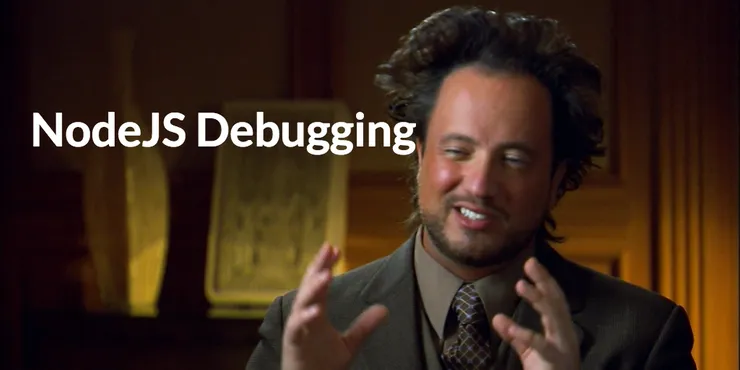How I stopped doing repetitive and boring tasks to become more productive
Jonathan Beurel3 min read
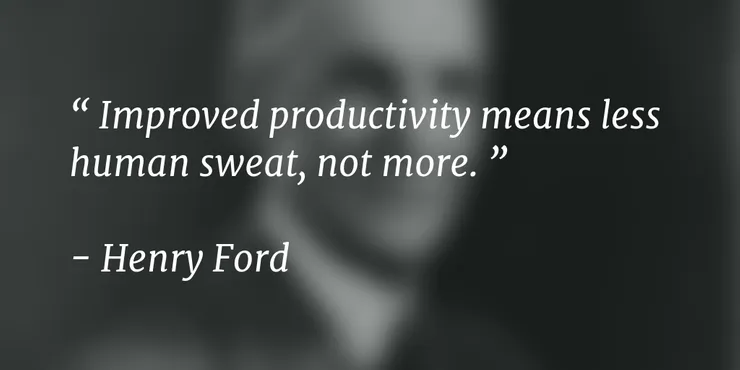
Sourcing candidates for recruitment, managing your online reputation, populating databases… did you ever dream about a tool that does all these repetitive and boring tasks for you?
1. profilr.co
This app uses Google search engine to generate advanced search among thousands of profiles on social networks corresponding to your criteria.
Examples:
- Ruby developers in San Francisco on Linkedin
- People working at Google on Google+
- Designers in Berlin on Dribbble
2. buffer.com
Buffer is an awesome company that advocates transparency. They provide a simple and easy social media scheduling.
You can add updates to your Buffer queue and they will be posted for you well spaced out over the day and at the best times.
It’s like your magic box you can fill up anytime with great Tweets, Facebook stories or LinkedIn updates. Just drop them in and you don’t have to ever worry about when it will be posted, Buffer takes care of it for you.
Buffer provides Chrome, Firefox and Safari plugin to post from any website without ever needing to visit Twitter, Facebook on LinkedIn.
Bonus: buffer.com/pablo
3. ifttt.com
“If This Then That” allows you to perform an action whenever another one is triggered. You can basically use it as a glue between two services
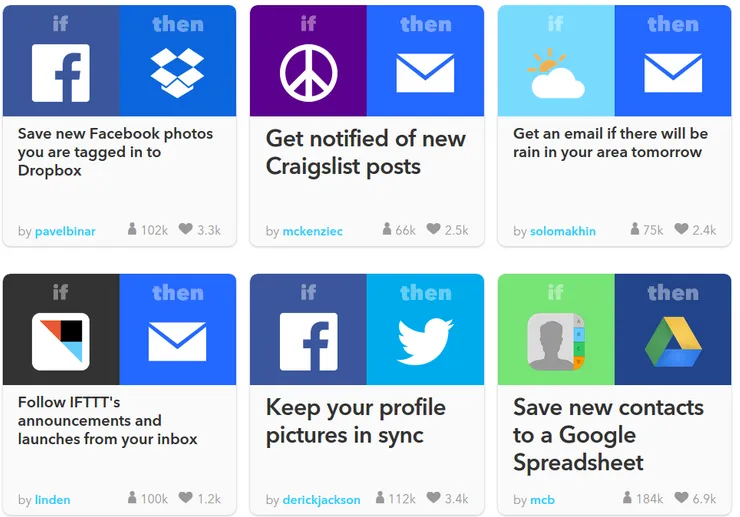
Bonus: do more with just a tap. Configure a repetitive task and execute it by taping on your smartphone.
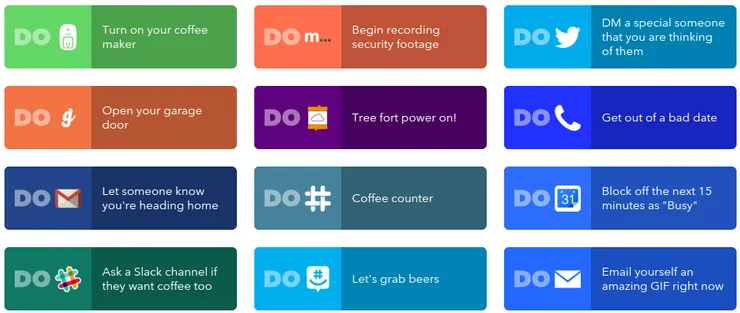
4. zapier.com
Connect the apps you use, automate tasks, get more out of your data. Similar to IFTTT but it provides more apps and options such as reading Google spreadsheet or Trello cards. I use it to backup all my tweets in a spreadsheet to make research easier later.
5. netvibes.com/dashboardofthings
Last apps connector but not least, Dashboard of Things by our friends from Netvibes. Similar to Zapier but provides more conditional trigger. You can add threshold and `else` condition.
6 examples of `potions`:
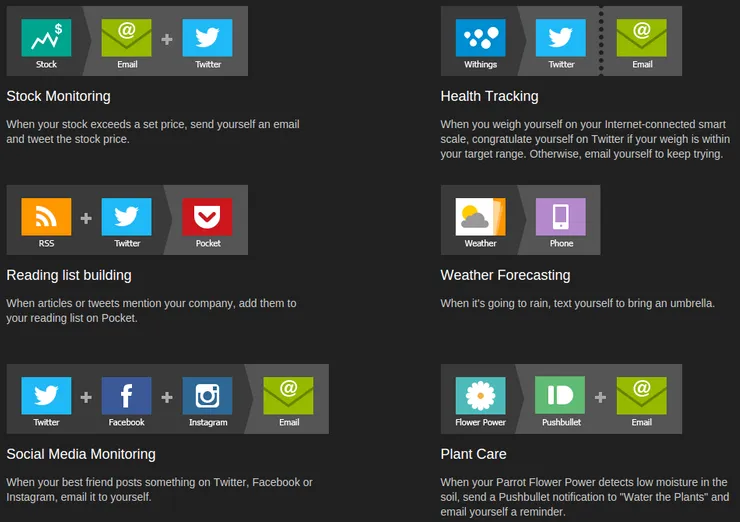
You can create all `potions` you want using all these `ingredients`. Enjoy!
6. import.io
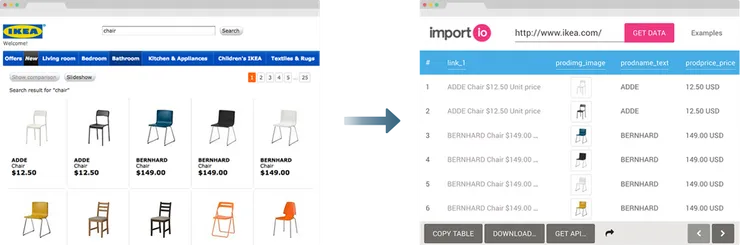
“Instantly turn web pages into data”. Feed it with some url and it will automatically parse the webpage and extract the main collection. Then you can choose to export data into .csv file, Google Sheets or generate an API.
7. kimonolabs.com
“Turn websites into structured APIs from your browser in seconds”. It’s a import.io competitor with more options.
8. Google apps
Last but not least, Google apps. You can easily connect them together.
For example, I use Google Analytics to collect customer insights. Then I import it in a Google Sheet with a Spreadsheet plugin and generate graphs. Finally I share those graphs on a Google Sites open to the company organization. The result is a Website Analytics Dashboard for the company without typing one line of code.
9. What are yours?
[joinus]